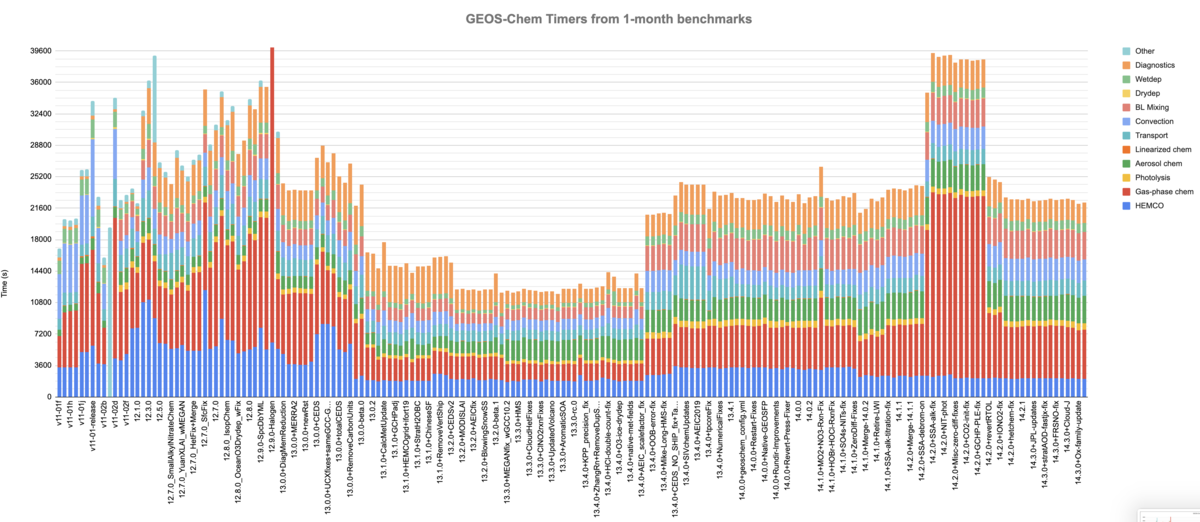GEOS-Chem 1-month benchmark timing results: Difference between revisions
Jump to navigation
Jump to search
No edit summary |
|||
| (30 intermediate revisions by 3 users not shown) | |||
| Line 1: | Line 1: | ||
== Overview == | |||
On this page, we provide timing results obtained from 1-month benchmark GEOS-Chem simualtions. | On this page, we provide timing results obtained from 1-month benchmark GEOS-Chem simualtions. | ||
== Timing results from 1-month benchmarks == | == Timing results from 1-month benchmarks == | ||
To access the entire history of GEOS-Chem benchmarks, please see our [[GEOS-Chem versions]] page. | To access the entire history of GEOS-Chem benchmarks, please see our [[GEOS-Chem versions]] page. | ||
=== Wall time spent in model components === | |||
== | |||
[[Image:GEOS-Chem Timers from 1-month benchmarks.png|1200px]] | |||
The above plot displays the "wall clock" time spent in each model component as observed in the GEOS-Chem timers output from 1-month benchmark simulations. This type of plot can be very helpful in determining if updates made to GEOS-Chem cause significant computational bottlenecks. Timers output is activated by setting <tt>use_gcclassic_timers: true</tt> in geoschem_config.yml and is printed to the log file. | |||
Latest revision as of 17:32, 25 March 2024
Overview
On this page, we provide timing results obtained from 1-month benchmark GEOS-Chem simualtions.
Timing results from 1-month benchmarks
To access the entire history of GEOS-Chem benchmarks, please see our GEOS-Chem versions page.
Wall time spent in model components
The above plot displays the "wall clock" time spent in each model component as observed in the GEOS-Chem timers output from 1-month benchmark simulations. This type of plot can be very helpful in determining if updates made to GEOS-Chem cause significant computational bottlenecks. Timers output is activated by setting use_gcclassic_timers: true in geoschem_config.yml and is printed to the log file.