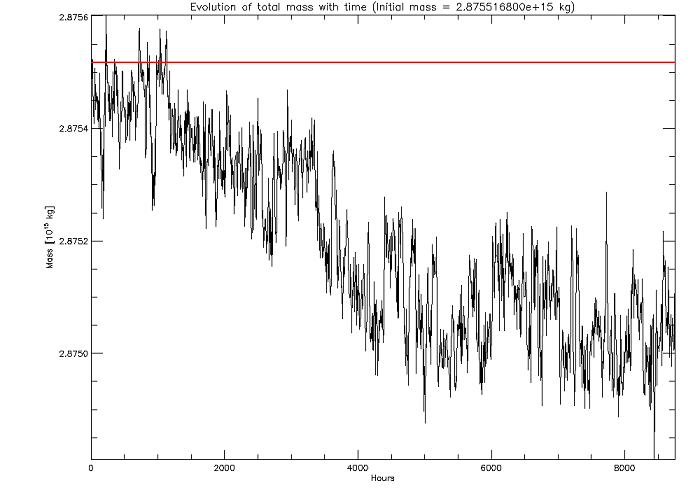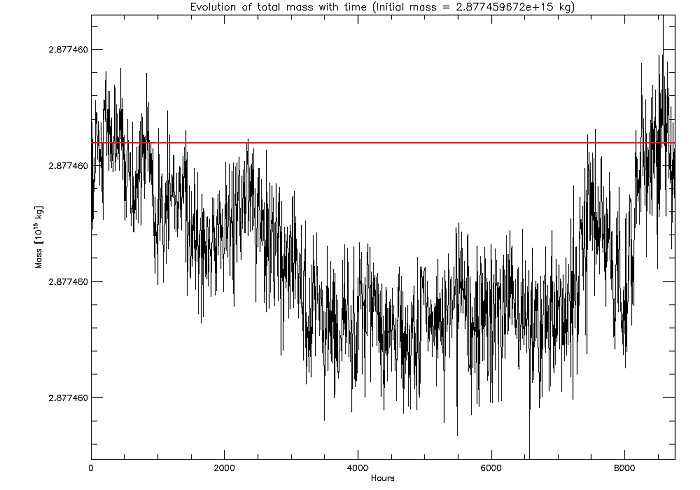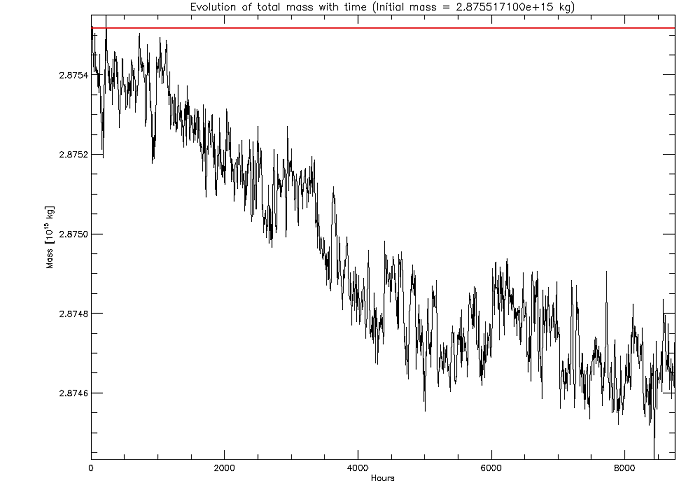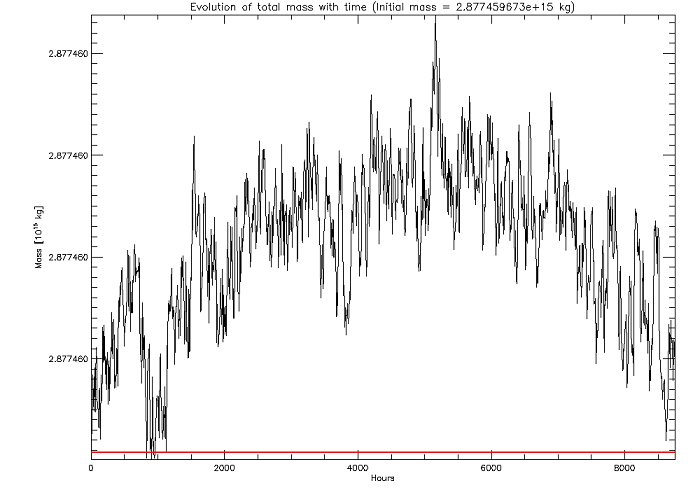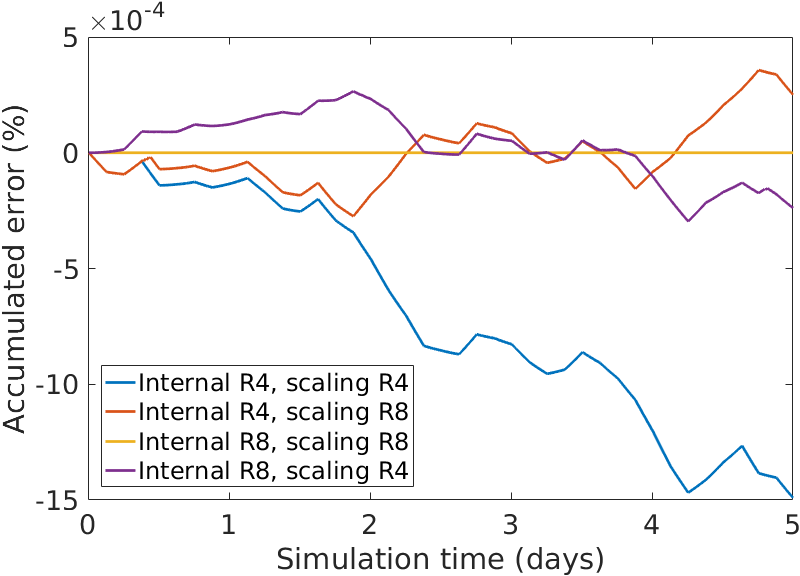Difference between revisions of "Flexible precision in GEOS-Chem"
(→Why are we implementing flexible precision in GEOS-Chem) |
|||
| (86 intermediate revisions by 2 users not shown) | |||
| Line 1: | Line 1: | ||
== Overview == | == Overview == | ||
| − | === Flexible precision was introduced in Fortran 90=== | + | === Flexible precision was introduced in Fortran-90=== |
In most Fortran codes (including GEOS-Chem) you will see declarations such as: | In most Fortran codes (including GEOS-Chem) you will see declarations such as: | ||
| Line 21: | Line 21: | ||
#In some older Fortran codes, you will see the term <tt>DOUBLE PRECISION</tt>. This is the same as <tt>REAL*8</tt> -- it is an 8-byte floating point. | #In some older Fortran codes, you will see the term <tt>DOUBLE PRECISION</tt>. This is the same as <tt>REAL*8</tt> -- it is an 8-byte floating point. | ||
| − | Fortran 90 introduced a new precision concept. You can replace these fixed data | + | Fortran 90 introduced a new precision concept. You can replace these fixed data types with [https://www.nsc.liu.se/~boein/f77to90/c13.html declarations of arbitrary precision]. This is done with the <tt>SELECTED_REAL_KIND</tt> and <tt>SELECTED_INT_KIND</tt> functions, [https://www.nsc.liu.se/~boein/f77to90/a5.html#section6 which are described in more detail here]. |
--[[User:Bmy|Bob Y.]] 15:01, 7 November 2014 (EST) | --[[User:Bmy|Bob Y.]] 15:01, 7 November 2014 (EST) | ||
| − | === Why are we implementing flexible precision in GEOS-Chem === | + | === Why are we implementing flexible precision in GEOS-Chem? === |
Long story short: we need to do this in order to interface GEOS-Chem into the NASA GEOS-5 GCM (and other GCM's) more efficiently. | Long story short: we need to do this in order to interface GEOS-Chem into the NASA GEOS-5 GCM (and other GCM's) more efficiently. | ||
| − | Most of the floating-point variables in GEOS-Chem are declared as <tt>REAL*8</tt>. We wrote the GEOS-Chem code in this manner, starting many years ago, when we were running on coarser-resolution grids (i.e. 4° x 5°) | + | Most of the floating-point variables in GEOS-Chem are declared as <tt>REAL*8</tt>. We wrote the GEOS-Chem code in this manner, starting many years ago, when we were running on coarser-resolution grids (i.e. 4° x 5°). Back then, memory was generally not an issue. |
| − | + | But many GCMs—including the GEOS-5 GCM—declare floating-point variables as <tt>REAL*4</tt>. Because GCM's typically operate on very fine horizontal grids, conserving memory is of paramount concern. | |
| − | When we connect GEOS-Chem to the GEOS-5 GCM, for example, we have to copy <tt>REAL*4</tt> data from the GCM (such as the met fields, surface parameters, and relevant quantities) into GEOS-Chem's <tt>REAL*8</tt> arrays. This copying operation is very costly, as it requires extra memory and CPU cycles. But if we can transform GEOS-Chem's <tt>REAL*8</tt> arrays into <tt>REAL*4</tt> arrays, then we could just | + | When we connect GEOS-Chem to the GEOS-5 GCM, for example, we have to copy <tt>REAL*4</tt> data from the GCM (such as the met fields, surface parameters, and other relevant quantities) into GEOS-Chem's <tt>REAL*8</tt> arrays. This copying operation is very costly, as it requires extra memory and CPU cycles. But if we can transform GEOS-Chem's <tt>REAL*8</tt> arrays into <tt>REAL*4</tt> arrays, then we could just point GEOS-Chem's arrays to the GCM arrays without having to do all of the extra operations associated with the copying process. |
| − | '''Therefore, our goal is to recode GEOS-Chem so that you can | + | '''Therefore, our goal is to recode GEOS-Chem so that you can select the floating-point precision that you want to use (either <tt>REAL*4</tt> or <tt>REAL*8</tt>) at compile time.''' If you are going to connect GEOS-Chem to the GEOS-5 GCM, you can request all of the floating point variables to be declared as <tt>REAL*4</tt>, in order to match the variables in the GEOS-5 GCM. But if you are using the "traditional" serial GEOS-Chem, you can request that the floating point varaibles be declared as <tt>REAL*8</tt>, for backwards compatibility with prior code. |
--[[User:Bmy|Bob Y.]] 15:17, 7 November 2014 (EST) | --[[User:Bmy|Bob Y.]] 15:17, 7 November 2014 (EST) | ||
| − | == | + | == Methodology == |
| − | + | We followed this procedure in order to implement flexible precision into GEOS-Chem: | |
| − | 1. | + | '''1.''' We defined module <tt>Headers/precision_mod.F</tt>. This module defines a parameter that will be used to specify the precision of variables in other parts of the code. |
| − | MODULE PRECISION_MOD | + | !------------------------------------------------------------------------------ |
| − | + | ! GEOS-Chem Global Chemical Transport Model ! | |
| − | + | !------------------------------------------------------------------------------ | |
| − | + | !BOP | |
| − | + | ! | |
| + | ! !MODULE: precision_mod.F | ||
| + | ! | ||
| + | ! !DESCRIPTION: Module PRECISION\_MOD is used to change the precision of | ||
| + | ! many variables throughout GEOS-Chem at compile-time. | ||
| + | !\\ | ||
| + | !\\ | ||
| + | ! !INTERFACE: | ||
| + | ! | ||
| + | MODULE PRECISION_MOD | ||
| + | ! | ||
| + | ! !USES: | ||
| + | ! | ||
| + | IMPLICIT NONE | ||
| + | PRIVATE | ||
| + | ! | ||
| + | ! !DEFINED PARAMETERS: | ||
| + | ! | ||
| + | !================================================================= | ||
| + | ! Set parameters for floating precision | ||
| + | ! | ||
| + | ! FP will be set to either 4-byte or 8-byte precision at compile | ||
| + | ! time. Most variables can now declared with REAL(fp). | ||
| + | !================================================================= | ||
#if defined( USE_REAL8 ) | #if defined( USE_REAL8 ) | ||
| − | + | ! Use 8-byte floating point precision when asked. | |
| − | + | INTEGER, PARAMETER, PUBLIC :: fp = KIND( REAL( 0.0, 8 ) ) | |
#else | #else | ||
| − | + | ! Use 4-byte floating point by default. | |
| − | + | INTEGER, PARAMETER, PUBLIC :: fp = KIND( REAL( 0.0, 4 ) ) | |
#endif | #endif | ||
| − | END MODULE PRECISION_MOD | + | !================================================================= |
| + | ! Set parameters for fixed precision | ||
| + | ! | ||
| + | ! Not all variables can be converted into the flexible precision. | ||
| + | ! Some may have to be still declared as either 4-byte or 8-byte | ||
| + | ! floating point. Use these parameters for such variables. | ||
| + | !================================================================= | ||
| + | |||
| + | ! KIND parameter for 4-byte precision | ||
| + | INTEGER, PARAMETER, PUBLIC :: f4 = KIND( REAL( 0.0, 4 ) ) | ||
| + | |||
| + | ! KIND parameter for 8-byte precision | ||
| + | INTEGER, PARAMETER, PUBLIC :: f8 = KIND( REAL( 0.0, 8 ) ) | ||
| + | ! | ||
| + | ! !REMARKS: | ||
| + | ! This module is designed to help avoid hard-coding precision. | ||
| + | ! | ||
| + | ! !REVISION HISTORY: | ||
| + | ! (1 ) Created. (myannetti, 11/04/14) | ||
| + | ! 23 Nov 2016 - R. Yantosca - Now rewrite KIND definitions to prevent 4-byte | ||
| + | ! and 8-byte variables from being elevated | ||
| + | ! when using -r8 (or equivalent flags) | ||
| + | !EOP | ||
| + | !----------------------------------------------------------------------------- | ||
| + | !BOC | ||
| + | END MODULE PRECISION_MOD | ||
| + | !EOC | ||
| − | Instead of having to figure out the proper settings with SELECTED_REAL_KIND, we can just use the KIND command to return that for us. | + | Instead of having to figure out the proper settings with <tt>SELECTED_REAL_KIND</tt>, we can just use the KIND command to return that for us. |
| − | + | *<tt>KIND( REAL( 0.0, 8 ) )</tt> returns the proper "kind" value to define an 8-byte floating point | |
| + | *<tt>KIND( REAL( 0.0, 4 ) )</tt> returns the proper "kind" value to define a 4-byte floating point | ||
| − | + | This value returned by the <tt>KIND</tt> function is saved in the constant named <tt>fp</tt>. (NOTE: This stands for "flexible precision". It does not have any connection to the [[GEOS-FP]] meteorology.) | |
| − | # | + | Note that we have used an <tt>#if defined</tt> block to define the value of <tt>fp</tt>. If we compile with <tt>-DUSE_REAL8</tt>, then the <tt>fp</tt> can be used to declare 8-byte floating-point variables. Otherwise, <tt>fp</tt> can be used to declare 4-byte variables by default. |
| − | + | ||
| − | + | ||
| − | + | ||
| − | + | ||
| − | + | ||
| − | + | '''2.''' Add <tt>precision_mod.F</tt> to the dependencies listing in the Headers/Makefile. Add this line: | |
| − | precision_mod.o: | + | precision_mod.o: precision_mod.F |
| − | + | ||
| − | + | ||
| − | + | '''3.''' In the <tt>Makefille_header.mk</tt>, we added a new Makefile variable named <tt>PRECISION</tt>: | |
| − | + | ||
| − | + | ||
| − | + | ||
| − | + | ||
| − | + | ||
| − | + | ||
| − | + | ||
| − | + | ||
| − | + | ||
| − | + | ||
| − | + | ||
| − | + | ||
| − | + | ||
| − | + | ||
| − | + | ||
| − | + | ||
| − | + | ||
| − | + | ||
| − | + | ||
| − | + | ||
| − | IMPLICIT NONE | + | # %%%%% Default to 8-byte precision unless specified otherwise %%%%% |
| − | + | ifndef PRECISION | |
| + | PRECISION :=8 | ||
| + | endif | ||
| + | |||
| + | This variable is set to 8 by default (because for now, we want to compile the "traditional" serial GEOS-Chem with <tt>REAL*8</tt> floating point precision, as it has always been compiled. | ||
| + | |||
| + | <tt>PRECISION</tt> is used again further down in the <tt>Makefile_header.mk</tt> to add a C-preprocessor switch: | ||
| + | |||
| + | # Add flexible precision declaration | ||
| + | ifeq ($(PRECISION),8) | ||
| + | USER_DEFS += -DUSE_REAL8 | ||
| + | endif | ||
| + | |||
| + | The <tt>-DUSE_REAL8</tt> will define the <tt>USE_REAL8</tt> C-preprocessor switch, which in turn will automatically pick 8-byte floating point precision. | ||
| + | |||
| + | |||
| + | '''4.''' At the top of each GEOS-Chem module or routine (typically in the <tt>!USES:</tt> comment section), you can place a reference to <tt>precision_mod.F90</tt>. For example, at the top of <tt>GeosCore/carbon_mod.F</tt>, you would add the line in RED: | ||
| + | |||
| + | !------------------------------------------------------------------------------ | ||
| + | ! GEOS-Chem Global Chemical Transport Model ! | ||
| + | !------------------------------------------------------------------------------ | ||
| + | !BOP | ||
| + | ! | ||
| + | ! !MODULE: carbon_mod | ||
| + | ! | ||
| + | ! !DESCRIPTION: Module CARBON\_MOD contains arrays and routines for performing | ||
| + | ! a carbonaceous aerosol simulation. Original code taken from Mian Chin's | ||
| + | ! GOCART model and modified accordingly. (rjp, bmy, 4/2/04, 6/30/10) | ||
| + | !\\ | ||
| + | !\\ | ||
| + | ! !INTERFACE: | ||
| + | ! | ||
| + | MODULE CARBON_MOD | ||
| + | ! | ||
| + | ! !USES: | ||
| + | ! | ||
| + | ! | ||
| + | USE HCO_ERROR_MOD ! For real precisions (hp) | ||
| + | USE PRECISION_MOD ! For GEOS-Chem precision (fp) | ||
| + | |||
| + | IMPLICIT NONE | ||
| + | PRIVATE | ||
Note that HEMCO has its own precision parameters. We'll leave those alone, because HEMCO ships as a separate package as well. | Note that HEMCO has its own precision parameters. We'll leave those alone, because HEMCO ships as a separate package as well. | ||
| − | |||
| − | + | '''5.''' Look for all variables in the module that are declared as <tt>REAL*8</tt>. Replace the <tt>REAL*8</tt> text with <tt>REAL(fp)</tt> instead. So, in the above example, these lines: | |
| − | + | ||
| − | + | <span style="color:red">REAL*8</span>, ALLOCATABLE :: ANTH_BLKC(:,:,:) | |
| + | <span style="color:red">REAL*8</span>, ALLOCATABLE :: ANTH_ORGC(:,:,:) | ||
| + | <span style="color:red">REAL*8</span>, ALLOCATABLE :: BIOB_BLKC(:,:,:) | ||
would become | would become | ||
| − | + | <span style="color:green">REAL(fp)</span>, ALLOCATABLE :: ANTH_BLKC(:,:,:) | |
| − | + | <span style="color:green">REAL(fp)</span>, ALLOCATABLE :: ANTH_ORGC(:,:,:) | |
| − | + | <span style="color:green">REAL(fp)</span>, ALLOCATABLE :: BIOB_BLKC(:,:,:) | |
| − | 6. IMPORTANT NOTE! Any literal constants in scientific notation made with the Fortran | + | '''6.''' IMPORTANT NOTE! Any literal constants in scientific notation made with the Fortran <tt>d</tt> exponents have to be changed to <tt>e</tt>. Also, the text <tt>_fp</tt> has to be appended to the exponent. This tells Fortran that we are using a customized precision definition. For example, the code: |
| − | + | ! Molecules OH per kg OH [molec/kg] | |
| − | + | REAL*8, PARAMETER :: XNUMOL_OH = 6.022<span style="color:red">d23</span> / 17<span style="color:red">d-3</span> | |
| − | + | REAL*8, PARAMETER :: CM3PERM3 = 1.<span style="color:red">d6</span> | |
| + | REAL*8, PARAMETER :: TINY = TINY(1.0) | ||
would become instead: | would become instead: | ||
| − | + | ! Molecules OH per kg OH [molec/kg] | |
| − | + | REAL(fp), PARAMETER :: XNUMOL_OH = 6.022<span style="color:green">e+23_fp</span> / 17<span style="color:green">e-3_fp</span> | |
| − | + | REAL(fp), PARAMETER :: CM3PERM3 = 1.<span style="color:green">e+6_fp</span> | |
| + | REAL(fp), PARAMETER :: TINY = TINY(1.0<span style="color:green">_fp</span>) | ||
| + | |||
| + | '''7.''' We repeated the process in steps 4-6 for each GEOS-Chem source code file. We typically modify a file or two at a time, and then run a difference test. A difference test compares the code we are editing to a code with known behavior, such as the last accepted benchmarked version. | ||
| + | |||
| + | --[[User:Bmy|Bob Yantosca]] ([[User talk:Bmy|talk]]) 18:10, 23 November 2016 (UTC) | ||
| + | |||
| + | == Compiling GEOS-Chem == | ||
| + | |||
| + | To compile GEOS-Chem for 8-byte floating-point precision, just use the same commands as you always would: | ||
| + | |||
| + | make -j4 MET=geosfp GRID=4x5 TRACEBACK=y ... | ||
| + | |||
| + | (The ... denotes other compiler options, as described in [[Compiling GEOS-Chem]].) | ||
| + | |||
| + | But to compile with 4-byte floating-point precision, you must now use the <tt>PRECISION</tt> keyword: | ||
| + | |||
| + | make -j4 MET=geosfp GRID=4x5 TRACEBACK=y <span style="color:green">PRECISION=4</span> ... | ||
| + | |||
| + | Eventually, <tt>PRECISION=4</tt> will be automatically set if you build GEOS-Chem with the <tt>hpc</tt> option. This option compiles GEOS-Chem for use with the ESMF environment (such as is used in the GEOS-5 GCM). Then you can just use this command: | ||
| + | |||
| + | make -j4 MET=geosfp GRID=4x5 TRACEBACK=y ... hpc | ||
| + | |||
| + | --[[User:Bmy|Bob Y.]] 15:41, 7 November 2014 (EST) | ||
| + | |||
| + | == Validation == | ||
| + | |||
| + | The following sections summarize our evaluation of GEOS-Chem with the <tt>PRECISION=4</tt> option: | ||
| + | |||
| + | === Benchmarks === | ||
| + | |||
| + | Bob Yantosca ([[GCST]]) performed a 1-month benchmark simulation with the <tt>PRECISION=4</tt> option. The results are posted on | ||
| + | |||
| + | Basic takeaways: The 1-month benchmark simulation with <tt>PRECISION=4</tt>: | ||
| + | |||
| + | # Used about 40% less memory than the [[GEOS-Chem v11-01 benchmark history#v11-01f|v11-01f 1-month benchmark simulation (compiled with <tt>PRECISION=8</tt>)]]. | ||
| + | # Finished 20 minutes faster than the v11-01f 1-month benchmark simulation. | ||
| + | # Shows negligible differences w/r/t the v11-01f 1-month benchmark. | ||
| + | |||
| + | --[[User:Bmy|Bob Yantosca]] ([[User talk:Bmy|talk]]) 17:48, 22 February 2017 (UTC) | ||
| + | |||
| + | === Mass conservation === | ||
| + | |||
| + | The plots below illustrate the evolution of total CO2 tracer mass in <tt>geosfp_2x25_masscons</tt> simulations (met year 2013) using GEOS-Chem "Classic". The <span style="color:red">'''RED LINE'''</span> indicates the initial total mass, for reference. | ||
| + | |||
| + | '''Figure 1: Using <tt>PRECISION=4</tt> and [[Boundary_layer_mixing#TURBDAY|TURBDAY]] (aka full) PBL mixing''' | ||
| + | |||
| + | When the <tt>PRECISION=4</tt> option is activated, we observe a consistent loss of mass starting after approximately one month. Differences start appearing in the 3rd decimal place. | ||
| + | |||
| + | TAU range [hrs since 1/1/1985] : 245454.00000 254208.00000 | ||
| + | Initial mass [kg ] : 2.87<span style="color:green">55168</span>0000000e+15 | ||
| + | Mass range [kg ] : 2.87<span style="color:red">48114</span>0000000e+15 2.87<span style="color:blue">56022</span>0000000e+15 | ||
| + | |||
| + | [[Image:Mass_cons_prec4_1yr.png]] | ||
| + | |||
| + | '''Figure 2: Using <tt>PRECISION=8</tt> and [[Boundary_layer_mixing#TURBDAY|TURBDAY]] (aka full) PBL mixing''' | ||
| + | |||
| + | With <tt>PRECISION=8</tt>, differences start to appear in the 12th decimal place. This indicates numerical noise around a constant total tracer mass. | ||
| + | |||
| + | TAU range [hrs since 1/1/1985] : 245454.00000 254208.00000 | ||
| + | Initial mass [kg ] : 2.87745967221<span style="color:green">413</span>e+15 | ||
| + | Mass range [kg ] : 2.87745967221<span style="color:red">277</span>e+15 2.87745967221<span style="color:blue">468</span>e+15 | ||
| + | |||
| + | [[Image:Mass_cons_prec8_1yr.png]] | ||
| + | |||
| + | '''Figure 3: Using <tt>PRECISION=4</tt> and [[Boundary_layer_mixing#VDIFF|VDIFF]] (aka non-local) PBL mixing'''. | ||
| + | |||
| + | Using <tt>PRECISION=4</tt> and the non-local boundary layer mixing scheme (VDIFF) results in a similar picture to Figure 1. There is a consistent, significant mass loss with time. Again, differences start to appear in the 3rd decimal place. | ||
| + | |||
| + | TAU range [hrs since 1/1/1985] : 245454.00000 254208.00000 | ||
| + | Initial mass [kg ] : 2.87<span style="color:green">55171</span>0000000e+15 | ||
| + | Mass range [kg ] : 2.87<span style="color:red">44329</span>0000000e+15 2.87<span style="color:blue">55509</span>0000000e+15 | ||
| + | |||
| + | [[Image:Mass_cons_prec4_1yr_vdiff.png]] | ||
| + | |||
| + | '''Figure 4: Using <tt>PRECISION=8</tt> and [[Boundary_layer_mixing#VDIFF|VDIFF]] (aka non-local) PBL mixing'''. | ||
| + | |||
| + | Using <tt>PRECISION=8</tt> and the non-local boundary layer mixing scheme (VDIFF), we see mass conservation to the 8th decimal place. This indicates numerical noise around a constant tracer mass. | ||
| + | |||
| + | TAU range [hrs since 1/1/1985] : 245454.00000 254208.00000 | ||
| + | Initial mass [kg ] : 2.87745967<span style="color:green">264367</span>e+15 | ||
| + | Mass range [kg ] : 2.87745967<span style="color:red">257390</span>e+15 2.87745967<span style="color:blue">694125</span>e+15 | ||
| + | |||
| + | [[Image:Mass_cons_prec8_1yr_vdiff.png]] | ||
| + | |||
| + | '''Summary''' | ||
| + | |||
| + | The plots above show that mass conservation is better achieved with the <tt>PRECISION=8</tt> option than with <tt>PRECISION=4</tt>. | ||
| + | |||
| + | '''''[[User:Sebastian D. Eastham|Seb Eastham]] wrote:''''' | ||
| + | |||
| + | <blockquote>I would also advise that we tell users who want to do a simulation involving long-lived species (think stratosphere or CO2) that they might want to consider using <tt>PRECISION=8</tt>, which is the current GEOS-Chem default setting. One concern with the mass conservation error in <tt>PRECISION=4</tt> (or actually at any precision) is that I think it will be a stationary random variable—there's no guarantee that the mean of the error over time will tend towards zero. This isn't a problem when the error at each step is ~1e-10, but could be a bigger problem when it's 1e-5 because we have no guarantee that it won't accumulate in one direction out of random bad luck.</blockquote> | ||
| + | |||
| + | '''''Daniel Jacob replied:''''' | ||
| + | |||
| + | <blockquote>The performance gains from using <tt>PRECISION=4</tt> are most relevant for full-chemistry applications, not for CO2 applications.</blockquote> | ||
| + | |||
| + | '''''[[User:bmy|Bob Yantosca]] replied:''''' | ||
| + | |||
| + | <blockquote>We could...set <tt>PRECISION=4</tt> as the default option when you generate any of the full-chemistry run directories (Standard, Tropchem, UCX, SOA, SOA-SVPOA, MarinePOA, Aciduptake). Then for other specialty simulations with long-lived species (CO2, CH4, maybe Hg, etc.), we could leave those as <tt>PRECISION=8</tt>.</blockquote> | ||
| + | |||
| + | '''''[[User:Sebastian D. Eastham|Seb Eastham]] replied:''''' | ||
| + | |||
| + | <blockquote>I would caution that there are still some species relevant to chemistry simulations which are long-lived and could be affected by mass balance – I’m thinking CFCs and N2O in particular. As long as users interested in these species are aware that there might be a random mass drift of ~0.01% per year, that should be fine.</blockquote> | ||
| + | |||
| + | --[[User:Bmy|Bob Yantosca]] ([[User talk:Bmy|talk]]) 20:43, 24 February 2017 (UTC) | ||
| + | |||
| + | === Mass conservation implications for GCHP === | ||
| + | |||
| + | [[User:Sebastian D. Eastham|Seb Eastham]] plotted the evolution of the total tracer mass versus time in [[GEOS-Chem HP|GCHP]] for several configurations, as shown below. | ||
| + | |||
| + | *The <span style="color:blue">BLUE</span> line represents a GCHP simulation using <tt>PRECISION=4</tt>. | ||
| + | *The <span style="color:orange">LIGHT ORANGE</span> line represents a GCHP simulation using the default <tt>PRECISION=8</tt>. | ||
| + | |||
| + | [[Image:Transport_error_v3_gchp.png]] | ||
| + | |||
| + | As you can see, the <span style="color:blue">GCHP simulation using the <tt>PRECISION=4</tt> option</span> causes a significant loss of mass, similar to the GEOS-Chem classic simulations from [[#Mass conservation|the preceding section]]. On the other hand, the <span style="color:orange">simulation using <tt>PRECISION=8</tt></span> results in nearly perfect mass conservation. | ||
| + | |||
| + | Seb writes: | ||
| + | |||
| + | <blockquote>A fairly major structural change is needed to ensure mass conservation (specifically, the [GCHP] internal state must be changed from <code>REAL*4</code> to <code>REAL*8</code>). This fix also invalidates "strong reproducibility"; there will be machine-precision-level differences in output when the code is run with different numbers of cores. This basically comes down to a choice; we can have two of the following: | ||
| + | |||
| + | #Mass conservation | ||
| + | #Strong reproducibility | ||
| + | #Speed | ||
| + | |||
| + | I thought 1 and 3 were most important but I figure that it's useful for us all to be aware.</blockquote> | ||
| + | |||
| + | --[[User:Bmy|Bob Yantosca]] ([[User talk:Bmy|talk]]) 15:17, 24 February 2017 (UTC) | ||
| + | |||
| + | == Previous issues that are now resolved == | ||
| + | |||
| + | === Update KIND parameters to facilitate interface with the Beijing Climate Center model === | ||
| + | |||
| + | <span style="color:green">'''''This update was included in [[GEOS-Chem v11-01 benchmark history#v11-01k|v11-01k]] and approved on 19 Dec 2016'''''</span> | ||
| + | |||
| + | '''''Mike Long wrote:''''' | ||
| + | |||
| + | <blockquote>With the flexible precision implementation, GEOS-Chem is unable to compile when the Intel Fortran Compiler flag <tt>-r8</tt> is thrown in the compiler command. The <tt>-r8</tt> flag forces variables declared as <tt>REAL</tt> or <tt>KIND(0.0)</tt> to be double precision by default. I learned this because the Beijing Climate Model uses the <tt>-r8</tt> flag by default, and cannot compile without it. | ||
| + | |||
| + | The result is a multitude of errors that seem intractable. The solution I found was simple, but it may not work altogether -- i.e. it's implications haven't been tested yet. By setting the "f4" definition in precision_mod and "sp" definition in hco_error_mod from <tt>KIND( 0.0 )</tt> to <tt>KIND( REAL( 0.0, 4 ) )</tt> all variables declared as either f4 or sp are allowed to be single precision.</blockquote> | ||
| + | |||
| + | '''''[[User:Bmy|Bob Yantosca]] replied:''''' | ||
| + | |||
| + | <blockquote>I tested Mike's proposed fix on the [[Intel Fortran Compiler|ifort]], [[PGI Fortran compiler|pgfortran]], and [[GNU Fortran compiler|gfortran]] compilers and confirmed that it is the proper one. We should use:</blockquote> | ||
| + | |||
| + | KIND( REAL( <span style="color:green">0.0, 4</span> ) ) instead of KIND( <span style="color:red">0.0</span> ) | ||
| + | KIND( REAL( <span style="color:green">0.0, 8</span> ) ) instead of KIND( <span style="color:red">0.0d0</span> ) | ||
| + | |||
| + | <blockquote>in both <tt>Headers/precision_mod.F</tt> and <tt>HEMCO/Core/hco_error_mod.F90</tt>. This will prevent variables that you want to keep as 4-byte reals (e.g. for netCDF I/O) from being promoted to 8-byte reals. | ||
| + | |||
| + | Also note, for gfortran we need to add the code in <span style="color:green">GREEN</span> to this variable setting in the <tt>Makefile_header.mk</tt>:</blockquote> | ||
| + | |||
| + | R8 := -fdefault-real-8 <span style="color:green">-fdouble-real-8</span> | ||
| − | + | <blockquote>This will prevent the default double precision size (which in GEOS-Chem should be 8 bytes) from inadvertently being elevated to 16 bytes.</blockquote> | |
| − | + | --[[User:Bmy|Bob Yantosca]] ([[User talk:Bmy|talk]]) 17:33, 23 November 2016 (UTC) | |
Latest revision as of 15:39, 19 June 2019
Contents
Overview
Flexible precision was introduced in Fortran-90
In most Fortran codes (including GEOS-Chem) you will see declarations such as:
! Integers INTEGER :: I, J ! 4-byte integer INTEGER*4 :: K, L ! 4-byte integer INTEGER*8 :: M, N ! 8-byte integer ! Floating point REAL :: A, B ! 4-byte floating point REAL*4 :: C, D ! 4-byte floating point REAL*8 :: E, F ! 8-byte floating point
etc. Note that:
- On most compilers, INTEGER refers to a 4-byte integer. You can make this default to an 8-byte integer by compiling with -i8. In most circumstances it is OK to use 4-byte integers, unless you need to point to a memory location or are reading an 8-byte integer from a netCDF file.
- On most compilers, REAL refers to a 4-byte floating-point. You can make this default to an 8-byte floating point by compiling with -r8.
- In some older Fortran codes, you will see the term DOUBLE PRECISION. This is the same as REAL*8 -- it is an 8-byte floating point.
Fortran 90 introduced a new precision concept. You can replace these fixed data types with declarations of arbitrary precision. This is done with the SELECTED_REAL_KIND and SELECTED_INT_KIND functions, which are described in more detail here.
--Bob Y. 15:01, 7 November 2014 (EST)
Why are we implementing flexible precision in GEOS-Chem?
Long story short: we need to do this in order to interface GEOS-Chem into the NASA GEOS-5 GCM (and other GCM's) more efficiently.
Most of the floating-point variables in GEOS-Chem are declared as REAL*8. We wrote the GEOS-Chem code in this manner, starting many years ago, when we were running on coarser-resolution grids (i.e. 4° x 5°). Back then, memory was generally not an issue.
But many GCMs—including the GEOS-5 GCM—declare floating-point variables as REAL*4. Because GCM's typically operate on very fine horizontal grids, conserving memory is of paramount concern.
When we connect GEOS-Chem to the GEOS-5 GCM, for example, we have to copy REAL*4 data from the GCM (such as the met fields, surface parameters, and other relevant quantities) into GEOS-Chem's REAL*8 arrays. This copying operation is very costly, as it requires extra memory and CPU cycles. But if we can transform GEOS-Chem's REAL*8 arrays into REAL*4 arrays, then we could just point GEOS-Chem's arrays to the GCM arrays without having to do all of the extra operations associated with the copying process.
Therefore, our goal is to recode GEOS-Chem so that you can select the floating-point precision that you want to use (either REAL*4 or REAL*8) at compile time. If you are going to connect GEOS-Chem to the GEOS-5 GCM, you can request all of the floating point variables to be declared as REAL*4, in order to match the variables in the GEOS-5 GCM. But if you are using the "traditional" serial GEOS-Chem, you can request that the floating point varaibles be declared as REAL*8, for backwards compatibility with prior code.
--Bob Y. 15:17, 7 November 2014 (EST)
Methodology
We followed this procedure in order to implement flexible precision into GEOS-Chem:
1. We defined module Headers/precision_mod.F. This module defines a parameter that will be used to specify the precision of variables in other parts of the code.
!------------------------------------------------------------------------------
! GEOS-Chem Global Chemical Transport Model !
!------------------------------------------------------------------------------
!BOP
!
! !MODULE: precision_mod.F
!
! !DESCRIPTION: Module PRECISION\_MOD is used to change the precision of
! many variables throughout GEOS-Chem at compile-time.
!\\
!\\
! !INTERFACE:
!
MODULE PRECISION_MOD
!
! !USES:
!
IMPLICIT NONE
PRIVATE
!
! !DEFINED PARAMETERS:
!
!=================================================================
! Set parameters for floating precision
!
! FP will be set to either 4-byte or 8-byte precision at compile
! time. Most variables can now declared with REAL(fp).
!=================================================================
#if defined( USE_REAL8 )
! Use 8-byte floating point precision when asked.
INTEGER, PARAMETER, PUBLIC :: fp = KIND( REAL( 0.0, 8 ) )
#else
! Use 4-byte floating point by default.
INTEGER, PARAMETER, PUBLIC :: fp = KIND( REAL( 0.0, 4 ) )
#endif
!=================================================================
! Set parameters for fixed precision
!
! Not all variables can be converted into the flexible precision.
! Some may have to be still declared as either 4-byte or 8-byte
! floating point. Use these parameters for such variables.
!=================================================================
! KIND parameter for 4-byte precision
INTEGER, PARAMETER, PUBLIC :: f4 = KIND( REAL( 0.0, 4 ) )
! KIND parameter for 8-byte precision
INTEGER, PARAMETER, PUBLIC :: f8 = KIND( REAL( 0.0, 8 ) )
!
! !REMARKS:
! This module is designed to help avoid hard-coding precision.
!
! !REVISION HISTORY:
! (1 ) Created. (myannetti, 11/04/14)
! 23 Nov 2016 - R. Yantosca - Now rewrite KIND definitions to prevent 4-byte
! and 8-byte variables from being elevated
! when using -r8 (or equivalent flags)
!EOP
!-----------------------------------------------------------------------------
!BOC
END MODULE PRECISION_MOD
!EOC
Instead of having to figure out the proper settings with SELECTED_REAL_KIND, we can just use the KIND command to return that for us.
- KIND( REAL( 0.0, 8 ) ) returns the proper "kind" value to define an 8-byte floating point
- KIND( REAL( 0.0, 4 ) ) returns the proper "kind" value to define a 4-byte floating point
This value returned by the KIND function is saved in the constant named fp. (NOTE: This stands for "flexible precision". It does not have any connection to the GEOS-FP meteorology.)
Note that we have used an #if defined block to define the value of fp. If we compile with -DUSE_REAL8, then the fp can be used to declare 8-byte floating-point variables. Otherwise, fp can be used to declare 4-byte variables by default.
2. Add precision_mod.F to the dependencies listing in the Headers/Makefile. Add this line:
precision_mod.o: precision_mod.F
3. In the Makefille_header.mk, we added a new Makefile variable named PRECISION:
# %%%%% Default to 8-byte precision unless specified otherwise %%%%% ifndef PRECISION PRECISION :=8 endif
This variable is set to 8 by default (because for now, we want to compile the "traditional" serial GEOS-Chem with REAL*8 floating point precision, as it has always been compiled.
PRECISION is used again further down in the Makefile_header.mk to add a C-preprocessor switch:
# Add flexible precision declaration ifeq ($(PRECISION),8) USER_DEFS += -DUSE_REAL8 endif
The -DUSE_REAL8 will define the USE_REAL8 C-preprocessor switch, which in turn will automatically pick 8-byte floating point precision.
4. At the top of each GEOS-Chem module or routine (typically in the !USES: comment section), you can place a reference to precision_mod.F90. For example, at the top of GeosCore/carbon_mod.F, you would add the line in RED:
!------------------------------------------------------------------------------
! GEOS-Chem Global Chemical Transport Model !
!------------------------------------------------------------------------------
!BOP
!
! !MODULE: carbon_mod
!
! !DESCRIPTION: Module CARBON\_MOD contains arrays and routines for performing
! a carbonaceous aerosol simulation. Original code taken from Mian Chin's
! GOCART model and modified accordingly. (rjp, bmy, 4/2/04, 6/30/10)
!\\
!\\
! !INTERFACE:
!
MODULE CARBON_MOD
!
! !USES:
!
!
USE HCO_ERROR_MOD ! For real precisions (hp)
USE PRECISION_MOD ! For GEOS-Chem precision (fp)
IMPLICIT NONE
PRIVATE
Note that HEMCO has its own precision parameters. We'll leave those alone, because HEMCO ships as a separate package as well.
5. Look for all variables in the module that are declared as REAL*8. Replace the REAL*8 text with REAL(fp) instead. So, in the above example, these lines:
REAL*8, ALLOCATABLE :: ANTH_BLKC(:,:,:) REAL*8, ALLOCATABLE :: ANTH_ORGC(:,:,:) REAL*8, ALLOCATABLE :: BIOB_BLKC(:,:,:)
would become
REAL(fp), ALLOCATABLE :: ANTH_BLKC(:,:,:) REAL(fp), ALLOCATABLE :: ANTH_ORGC(:,:,:) REAL(fp), ALLOCATABLE :: BIOB_BLKC(:,:,:)
6. IMPORTANT NOTE! Any literal constants in scientific notation made with the Fortran d exponents have to be changed to e. Also, the text _fp has to be appended to the exponent. This tells Fortran that we are using a customized precision definition. For example, the code:
! Molecules OH per kg OH [molec/kg]
REAL*8, PARAMETER :: XNUMOL_OH = 6.022d23 / 17d-3
REAL*8, PARAMETER :: CM3PERM3 = 1.d6
REAL*8, PARAMETER :: TINY = TINY(1.0)
would become instead:
! Molecules OH per kg OH [molec/kg]
REAL(fp), PARAMETER :: XNUMOL_OH = 6.022e+23_fp / 17e-3_fp
REAL(fp), PARAMETER :: CM3PERM3 = 1.e+6_fp
REAL(fp), PARAMETER :: TINY = TINY(1.0_fp)
7. We repeated the process in steps 4-6 for each GEOS-Chem source code file. We typically modify a file or two at a time, and then run a difference test. A difference test compares the code we are editing to a code with known behavior, such as the last accepted benchmarked version.
--Bob Yantosca (talk) 18:10, 23 November 2016 (UTC)
Compiling GEOS-Chem
To compile GEOS-Chem for 8-byte floating-point precision, just use the same commands as you always would:
make -j4 MET=geosfp GRID=4x5 TRACEBACK=y ...
(The ... denotes other compiler options, as described in Compiling GEOS-Chem.)
But to compile with 4-byte floating-point precision, you must now use the PRECISION keyword:
make -j4 MET=geosfp GRID=4x5 TRACEBACK=y PRECISION=4 ...
Eventually, PRECISION=4 will be automatically set if you build GEOS-Chem with the hpc option. This option compiles GEOS-Chem for use with the ESMF environment (such as is used in the GEOS-5 GCM). Then you can just use this command:
make -j4 MET=geosfp GRID=4x5 TRACEBACK=y ... hpc
--Bob Y. 15:41, 7 November 2014 (EST)
Validation
The following sections summarize our evaluation of GEOS-Chem with the PRECISION=4 option:
Benchmarks
Bob Yantosca (GCST) performed a 1-month benchmark simulation with the PRECISION=4 option. The results are posted on
Basic takeaways: The 1-month benchmark simulation with PRECISION=4:
- Used about 40% less memory than the v11-01f 1-month benchmark simulation (compiled with PRECISION=8).
- Finished 20 minutes faster than the v11-01f 1-month benchmark simulation.
- Shows negligible differences w/r/t the v11-01f 1-month benchmark.
--Bob Yantosca (talk) 17:48, 22 February 2017 (UTC)
Mass conservation
The plots below illustrate the evolution of total CO2 tracer mass in geosfp_2x25_masscons simulations (met year 2013) using GEOS-Chem "Classic". The RED LINE indicates the initial total mass, for reference.
Figure 1: Using PRECISION=4 and TURBDAY (aka full) PBL mixing
When the PRECISION=4 option is activated, we observe a consistent loss of mass starting after approximately one month. Differences start appearing in the 3rd decimal place.
TAU range [hrs since 1/1/1985] : 245454.00000 254208.00000 Initial mass [kg ] : 2.87551680000000e+15 Mass range [kg ] : 2.87481140000000e+15 2.87560220000000e+15
Figure 2: Using PRECISION=8 and TURBDAY (aka full) PBL mixing
With PRECISION=8, differences start to appear in the 12th decimal place. This indicates numerical noise around a constant total tracer mass.
TAU range [hrs since 1/1/1985] : 245454.00000 254208.00000 Initial mass [kg ] : 2.87745967221413e+15 Mass range [kg ] : 2.87745967221277e+15 2.87745967221468e+15
Figure 3: Using PRECISION=4 and VDIFF (aka non-local) PBL mixing.
Using PRECISION=4 and the non-local boundary layer mixing scheme (VDIFF) results in a similar picture to Figure 1. There is a consistent, significant mass loss with time. Again, differences start to appear in the 3rd decimal place.
TAU range [hrs since 1/1/1985] : 245454.00000 254208.00000 Initial mass [kg ] : 2.87551710000000e+15 Mass range [kg ] : 2.87443290000000e+15 2.87555090000000e+15
Figure 4: Using PRECISION=8 and VDIFF (aka non-local) PBL mixing.
Using PRECISION=8 and the non-local boundary layer mixing scheme (VDIFF), we see mass conservation to the 8th decimal place. This indicates numerical noise around a constant tracer mass.
TAU range [hrs since 1/1/1985] : 245454.00000 254208.00000 Initial mass [kg ] : 2.87745967264367e+15 Mass range [kg ] : 2.87745967257390e+15 2.87745967694125e+15
Summary
The plots above show that mass conservation is better achieved with the PRECISION=8 option than with PRECISION=4.
Seb Eastham wrote:
I would also advise that we tell users who want to do a simulation involving long-lived species (think stratosphere or CO2) that they might want to consider using PRECISION=8, which is the current GEOS-Chem default setting. One concern with the mass conservation error in PRECISION=4 (or actually at any precision) is that I think it will be a stationary random variable—there's no guarantee that the mean of the error over time will tend towards zero. This isn't a problem when the error at each step is ~1e-10, but could be a bigger problem when it's 1e-5 because we have no guarantee that it won't accumulate in one direction out of random bad luck.
Daniel Jacob replied:
The performance gains from using PRECISION=4 are most relevant for full-chemistry applications, not for CO2 applications.
Bob Yantosca replied:
We could...set PRECISION=4 as the default option when you generate any of the full-chemistry run directories (Standard, Tropchem, UCX, SOA, SOA-SVPOA, MarinePOA, Aciduptake). Then for other specialty simulations with long-lived species (CO2, CH4, maybe Hg, etc.), we could leave those as PRECISION=8.
Seb Eastham replied:
I would caution that there are still some species relevant to chemistry simulations which are long-lived and could be affected by mass balance – I’m thinking CFCs and N2O in particular. As long as users interested in these species are aware that there might be a random mass drift of ~0.01% per year, that should be fine.
--Bob Yantosca (talk) 20:43, 24 February 2017 (UTC)
Mass conservation implications for GCHP
Seb Eastham plotted the evolution of the total tracer mass versus time in GCHP for several configurations, as shown below.
- The BLUE line represents a GCHP simulation using PRECISION=4.
- The LIGHT ORANGE line represents a GCHP simulation using the default PRECISION=8.
As you can see, the GCHP simulation using the PRECISION=4 option causes a significant loss of mass, similar to the GEOS-Chem classic simulations from the preceding section. On the other hand, the simulation using PRECISION=8 results in nearly perfect mass conservation.
Seb writes:
A fairly major structural change is needed to ensure mass conservation (specifically, the [GCHP] internal state must be changed fromREAL*4toREAL*8). This fix also invalidates "strong reproducibility"; there will be machine-precision-level differences in output when the code is run with different numbers of cores. This basically comes down to a choice; we can have two of the following:I thought 1 and 3 were most important but I figure that it's useful for us all to be aware.
- Mass conservation
- Strong reproducibility
- Speed
--Bob Yantosca (talk) 15:17, 24 February 2017 (UTC)
Previous issues that are now resolved
Update KIND parameters to facilitate interface with the Beijing Climate Center model
This update was included in v11-01k and approved on 19 Dec 2016
Mike Long wrote:
With the flexible precision implementation, GEOS-Chem is unable to compile when the Intel Fortran Compiler flag -r8 is thrown in the compiler command. The -r8 flag forces variables declared as REAL or KIND(0.0) to be double precision by default. I learned this because the Beijing Climate Model uses the -r8 flag by default, and cannot compile without it. The result is a multitude of errors that seem intractable. The solution I found was simple, but it may not work altogether -- i.e. it's implications haven't been tested yet. By setting the "f4" definition in precision_mod and "sp" definition in hco_error_mod from KIND( 0.0 ) to KIND( REAL( 0.0, 4 ) ) all variables declared as either f4 or sp are allowed to be single precision.
Bob Yantosca replied:
I tested Mike's proposed fix on the ifort, pgfortran, and gfortran compilers and confirmed that it is the proper one. We should use:
KIND( REAL( 0.0, 4 ) ) instead of KIND( 0.0 ) KIND( REAL( 0.0, 8 ) ) instead of KIND( 0.0d0 )
in both Headers/precision_mod.F and HEMCO/Core/hco_error_mod.F90. This will prevent variables that you want to keep as 4-byte reals (e.g. for netCDF I/O) from being promoted to 8-byte reals. Also note, for gfortran we need to add the code in GREEN to this variable setting in the Makefile_header.mk:
R8 := -fdefault-real-8 -fdouble-real-8
This will prevent the default double precision size (which in GEOS-Chem should be 8 bytes) from inadvertently being elevated to 16 bytes.
--Bob Yantosca (talk) 17:33, 23 November 2016 (UTC)